You Don't Actually Have To Use Your Real Phone Number Every Time The Internet Asks For It
- Saren Meserkhani

- Jun 9, 2020
- 9 min read
Updated: Feb 19, 2021

So there's an app or website you want to sign up for, and they want your phone number, and you don't really want to give that to them, but you do want to sign up.
Or you're trying to fill out a form to accomplish some sort of thing (like remove your very visible private info from a background search website) and they want to text you a verification code, they won't do email, only text message.
Maybe you have a phone number, and you want to call it, but you'd prefer they not see your number, but if you do *67, there's a good chance they won't even bother picking up.
Ever meet a stranger who seems to be both a good contact AND a weirdo, simultaneously? And they're asking for your phone number and it seems like both a bad AND a good idea???
I remember when all of these things were dilemmas like 10 years ago. You used to have to buy a cheap prepaid phone from RadioShack, with a not-cheap monthly bill that limits you to like 100 text messages. Well we're in the future now, there are free options that nobody ever tells you about. Let's see what the internet has to offer in the world of fake phone numbers.
(NOTE: when it comes to signing up for apps/sites and receiving verification codes etc., these don't always work, sometimes they can tell that the number isn't "real", but when they do work it's quite glorious.)
Temporary SMS
Basically, these websites provide phone numbers, and post the text messages they receive onto the website so that you can see them. If you are signing up for a website that wants your number to text you a verification code, and you either don't trust them with that info and don't actually plan on using the service in the future, you can just use a phone number provided by one of these websites to receive the code, and then they cant "accidentally" leak your real phone number to hackers.
Just remember, a lot of people use these numbers, probably to sign up for the same websites you're trying to sign up for, and some services tend to only accept one phone number per account. Meaning, if someone has used the same number you're about to use for the same service, you'll likely get an error message, and you'll have to try another number. There's a lot to choose from though, hopefully you find the one that works.
My three favorite sites are:
For the first two, you start by picking a country.
Then you click on a phone number from the list they provide.
Then you'll see a page of all the text messages they've received and displayed. When you use the number for a site/app, you refresh the page (F5) and you should see a text appear on the list with the code you need to use.
And that's it! If they accept the number, you'll be activated to use their service, and they don't have your real number.

Let's say ALL the numbers from the temporary SMS websites have already been used and they won't accept the same number for a second account. That tends to be the case for most services. Talkatone might be the easier alternative, as it will make up a completely random number for you, and you get unlimited talk/text. There's a better chance the app/site will accept this fresh new number.
This would be the app to use if you found a number that you want to call, without blocking it with *67. Also, if you're using dating apps, you definitely should not be giving ANY of those people your real number. I recommend signing up for the app without using your real name, and using a ProtonMail email address that doesn't have any personal information attached to it.
There have been plenty of apps that allow you to have a whole new number, but from my experience, they've always wanted to charge money in order to allow you to use it to call/text numbers not associated with the app itself. This one lets you call/text whoever, but they do charge in order for the number to not expire.
This is what I haven't been able to figure out yet: they say that the number is free with unlimited usage, but it's $3.99/month to be able to keep the number permanently. But they don't explicitly say that the number expires per se, just that you can keep the number "even if you don't use it every 30 days." Does this mean that the number you get expires after 30 days? I guess I'll find out in a month, and I'll update this section of the article.
Now I did mention in the background removal article that the number can be burned up and replaced with a new number, but I also said you can do this as much as you want for free. This turned out to not be true, you get ONE free number-burning, and after that each burn is 99¢. So technically this is the number you'll keep with Talkatone, BUT, there's always new accounts with new emails, you can never run out of Google email addresses.
Alright, here's the instructions:
> Install the app, open app, click "Sign Up"at the bottom-right
> Confirm you are 16 or older
> Sign up with email address
> You'll be sent a verification code to your inbox. If you're using ProtonMail like I recommended, be aware that ProtonMail blocks images, so at first your code will look like a broken picture. You should see in the middle of the email, a sentence saying "If you do not see the verification code, please open this link", and the words "open this link will be clickable. Click that link, click the "Continue" button in ProtonMail's pop-up, and then you will see your code.
> Now enter the code into the app on your phone
> Put in fake info, remember the whole point is to avoid giving out real information
> DO NOT give them your location, press "Skip"
> Next screen will show you your number, but you can press the "a different one" link to change it, pick the one that's easiest to remember. This number will be visible in the settings, but I would write it down/take a screenshot
> There's a "911 Disclaimer", not important, just press "OK"
> The app is then going to ask to access your contacts, DENY/DON'T ALLOW!!!!
> It will also ask for access to record audio and making/managing phone calls the first time you attempt to make a call, you can allow this, it's needed for the app
Done! Now you can navigate the app and use the number.
If you can't remember the number you picked, press the 3 vertical dots in the top-right corner of the app and click "Settings".

This is the one I'm most familiar with, been using it since 2013. Having a Gmail and a mobile number means Google will provide you with a free number. And I must say, it is quite good. The app functions perfectly.
There was a period of time where I thought that your Google number could be deleted and then replaced with a new one. Not true. Google gives you one number, and it costs $10 to get a new one, and $20 to get a new but keep both of them. Making multiple accounts does not work, verification requires an "actual" phone number. So however many phones you have determines how many Google numbers you can have. I actually tried to use my Talkatone number for verification in creating another Google number, it didn't work :'(
So since this number has more of a sense of permanence, I would advise you to think of your Voice number more like your real number, but secondary. A lot of people use Google Voice for business and work purposes. Me, I use mine to give to people I don't yet trust. At this point, my Google Voice is very much technically my second number, my name is attached to it, and I've been an idiot for 7 years using it to sign up for all kinds of apps and websites thinking this number was easily disposable -___-
Thankfully, if it ever gets to the point where my Voice number is exposed and gets harassed by robots, I can just uninstall the Voice app. I'm not expecting any truly important calls on that number so I have that option.
Regardless of how you intend to use this number, the following instructions are specifically designed for the purpose of privacy and dissociation from personal identity.
(The following instructions only apply to the browser website, I haven't done this through the mobile app, and in my experience it's actually a bad idea to do so for the setup process)
> Visit voice.google.com
> My first choice would be to log in with your secondary Gmail account, but it depends on how much information you've provided to that account, they don't let just any new account make a Google number. If the next steps don't work with your secondary, just use your main Gmail. It may prove to be a lot easier to use your main anyways.
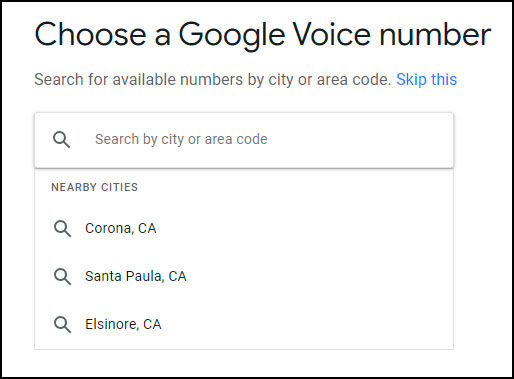
> Click the green "Get Started" button
> If you're looking to do business, pick the city most related to your location. If you're looking for privacy, just go with any city, totally random weird area code, the less associated with your real life the better.
> Pick any number, preferably one you think you will remember
> Click "Verify"
> Now put in your real number. You'll be texted a verification code, type it in.
> Click "Finish". You'll be redirected to a window where you can now make phone calls.
> Alright, now you can get the Google Voice app from the App/Play Store.
(The following instructions apply to Android app, may see things differently with Apple.)
> Connect your email.
> Click "Next" in the bottom-right
> Click "Allow" for the pop-up asking about managing phone calls
> DON'T put in your real phone number on the next screen, try to go back!
> Click the three horizontal lines in the top-left.
> Click "Settings"

> Go to "Devices and numbers" and DELETE YOUR LINKED NUMBER! Press the X and click "Delete". Otherwise when someone calls your Google number, it's going to look like you're getting a call to your real number, you won't be able to tell the difference!
> Basically what this means is, when the call comes through the Google Voice app, the way your phone screen looks when the call comes in is different from what you're used to. With your number connected, calls come in just like they do with your normal phone number. You want to know when the call coming in is business-related, so I strongly recommend disconnecting your number.
> When you delete your real number, the app tries to get you to connect it every time you open it, but you can Skip that in the bottom-left, just skip it every time.
> Find "Making and receiving calls" and choose "Prefer Wi-Fi and mobile data". I believe it should switch to this automatically if you deleted your real number, but check anyways.
> Also absolutely turn on "Screen Calls"and "Filter spam" at the bottom, because the last thing anyone needs is more robots -_-
> You can do "Anonymous caller ID" so there's no name attached, but then it'll show up as a Private number to whoever you call, nobody picks those up lol. If you're using a secondary account with a fake name then you don't have to set yourself as anonymous, you already are.
> That's it, you have a Google Voice number now
I already wrote up all the instructions for this app, but at the end I realized that you can't send text messages with FreeTone unless you give them access to your photos/media/files. That is super-sketch. But phone calls seem to work fine. It's also riddled with ads all over the app, and it'll play a video after making a phone call. Definitely low-priority.
They have an invite system to earn credits and remove ads, inviting friends will get you 10 credits per friend.
Also this is just one number, can't burn it like with Talkatone, but you can always make another account with another email.
> Install app
> Swipe through all the pages, or press that right arrow at the bottom-right
> Press the blue "Get started" button at the bottom of the last page
> Click "Create an account", don't sign up with Facebook or Gmail or whatever
> First thing you do is pick a number, you can manually change the area code at the top
> WRITE DOWN THE NUMBER YOU PICK, the app doesn't tell you what it is once you've finished signing up, you'll have to call/text yourself after if you don't write it down
> Press "confirm this number"
> DENY/DECLINE/DO NOT ALLOW access to contacts
> You have a limited time to finish the signup process before you lose the chance to keep the number you chose
> Put in email address
> Strong password, save to Bitwarden
> Choose age and identity, best to choose "Decline to state"
> Press Register
> Press blue "Use FreeTone" button at the bottom
> OR, you may be asked to complete a captcha/robot test, this is just a sign you're doing things the right way, it means they're struggling to automatically identify you :P
> Then you'll get a "Congratulations!" window, and you can press the blue "Start calling and texting" at the bottom
> Then it'll ask you to go "premium", you don't have to, click "Close" at the bottom-left
> It's possible that you'll see the "Use FreeTone" button at this point
Done! Now you'll see the plague of ads lol
Keep declining access to contacts and media every single time it asks! If your phone gives the option to choose "don't ask again", click it!
This is what I have so far, but when I find any new, possibly better options for fake/backup phone numbers, I will update the article with new chapters.
If you happen to know of any better alternatives, I'd love to hear about them! You can send me a message using the form at the very bottom of the page when you scroll all the way down.
Here are apps that I looked into, that either try to charge you money right before you're almost done signing up, or try way too hard to get access to your contacts/media to the point where it's dangerous, or they're just terrible, non-functional apps not worth your time and energy:
- Burner
- Hushed
- Dingtone
- 2ndLine
- 2nd Line/Number (two different apps with identical names)




Comments